How to Use the Cloudron VPS Template
Hallo-Webseite.de VPS offers the convenience of deploying virtual servers with various OS templates.
One of the many is Ubuntu 24.04 with Cloudron, which streamlines the process of setting up a server with Cloudron, a platform for running web applications securely.
Starting the Installation
To install this template, follow these steps:
Log in to your Hallo-Webseite.de account, navigate to the Service section, and click on the server in question
In the VPS dashboard, go to Settings→OS & Panel→Operating System
Under OS with Control Panel, select Ubuntu 24.04 with Cloudron to install it
Finishing the Installation
Type your server IP address in a web browser, and then follow these steps:
Provide your primary domain; ensure that both domain.tld and *.domain.tld records are pointed to your server IP address
Choose Wildcard as your DNS Provider
Click on Next to proceed with the setup: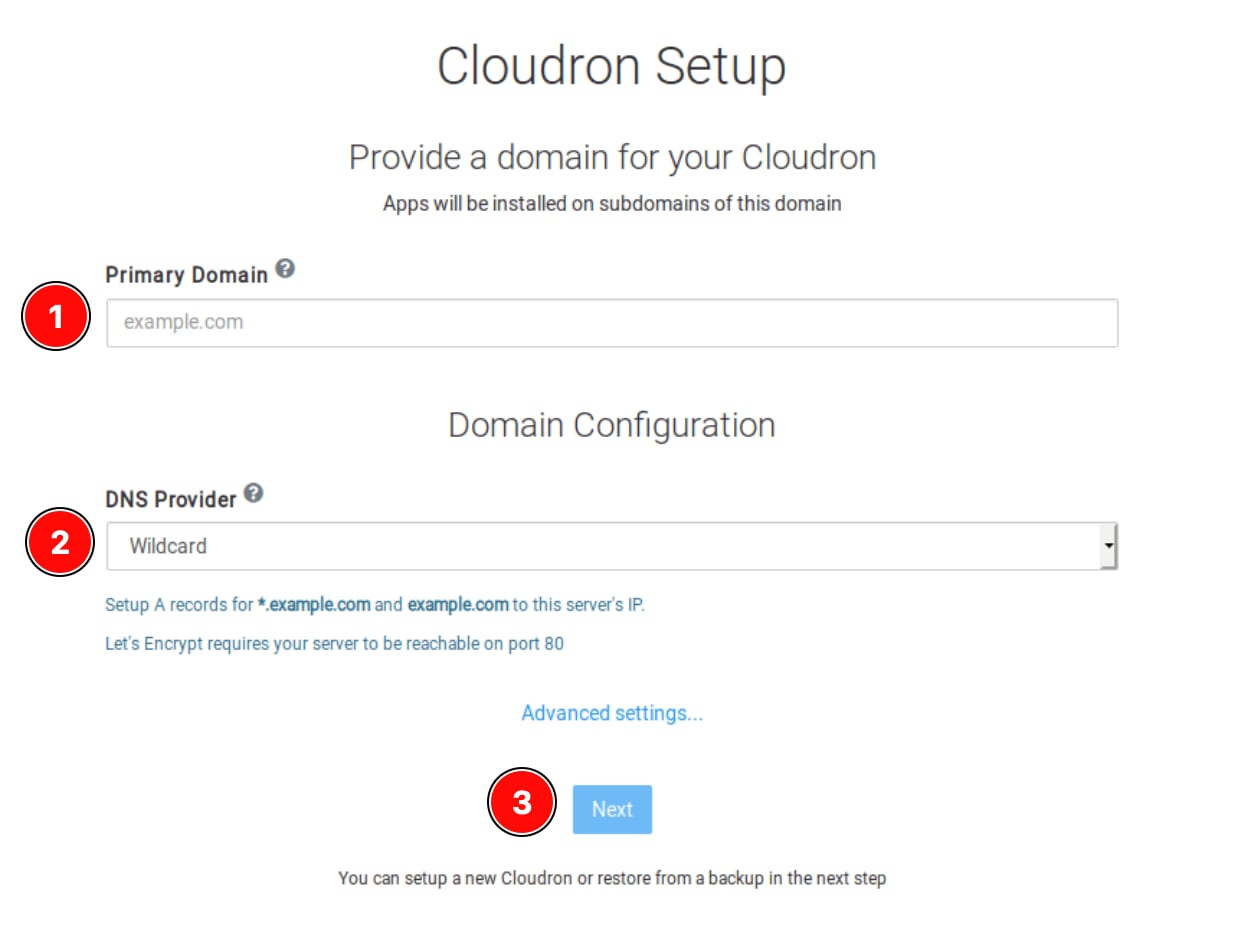
Setting Up an Admin Account
In the following window, set the admin account up by entering the following details in the provided fields:
Your name
Your email address
The preferred username
A password
Once the setup is complete, use the provided admin credentials to log in to Cloudron. Explore the Cloudron Apps Store from the menu: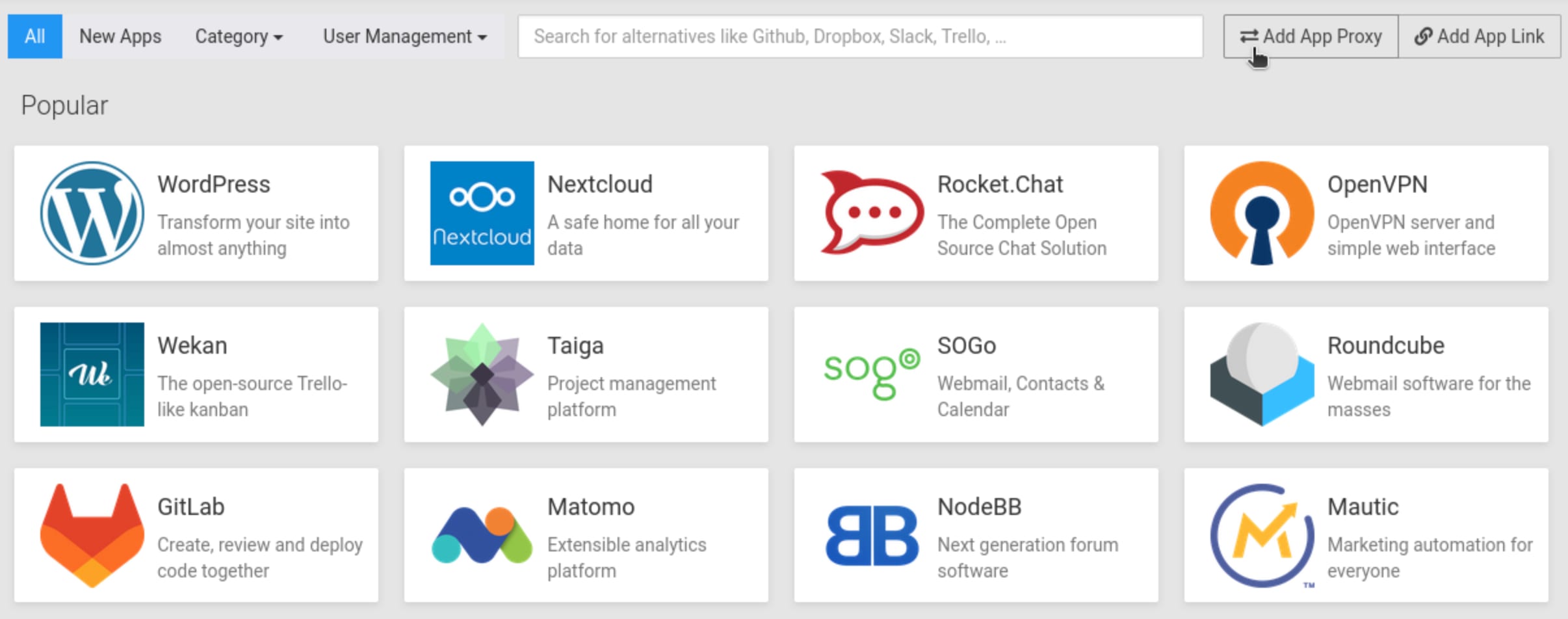
And that’s it! You have successfully set up the Ubuntu 24.04 with Cloudron template on your VPS . Now, you may utilize this platform to manage and deploy web applications on your server easily.




























