How to Use the Easypanel VPS Template
Easypanel is a user-friendly control panel that simplifies server management.
With its intuitive interface, you can effortlessly install applications, configure domains, manage email accounts, databases, and monitor server performance. It offers practical features like a file manager, DNS settings, and SSL certificate management, providing a seamless experience for beginners and experienced users alike. Focus on your website or application while leaving the technicalities to Easypanel.
We offer the Ubuntu 24.04 VPS template with Easypanel pre-installed.
To start using Easypanel,install the templateand follow the steps below.
- Once you get your VPS running with Easypanel, you can access the control panel using the following URL: http://your_vps_ip:3000
Make sure to replace your_vps_ip with the actual IP address of your server? - You will be asked to create an account on your first visit:
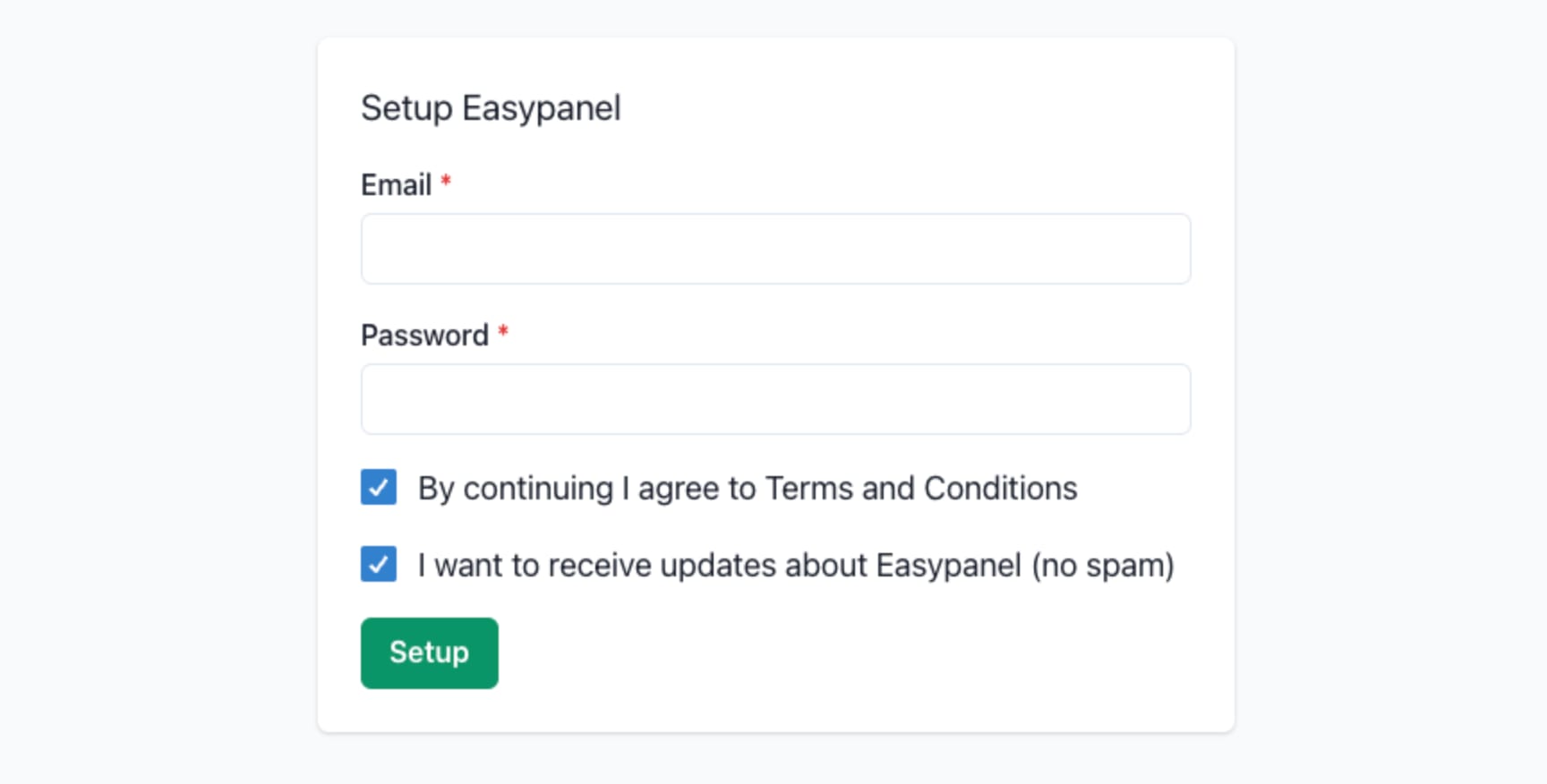
3. After creating the account, you will be automatically logged in. Now, you can set up your first project: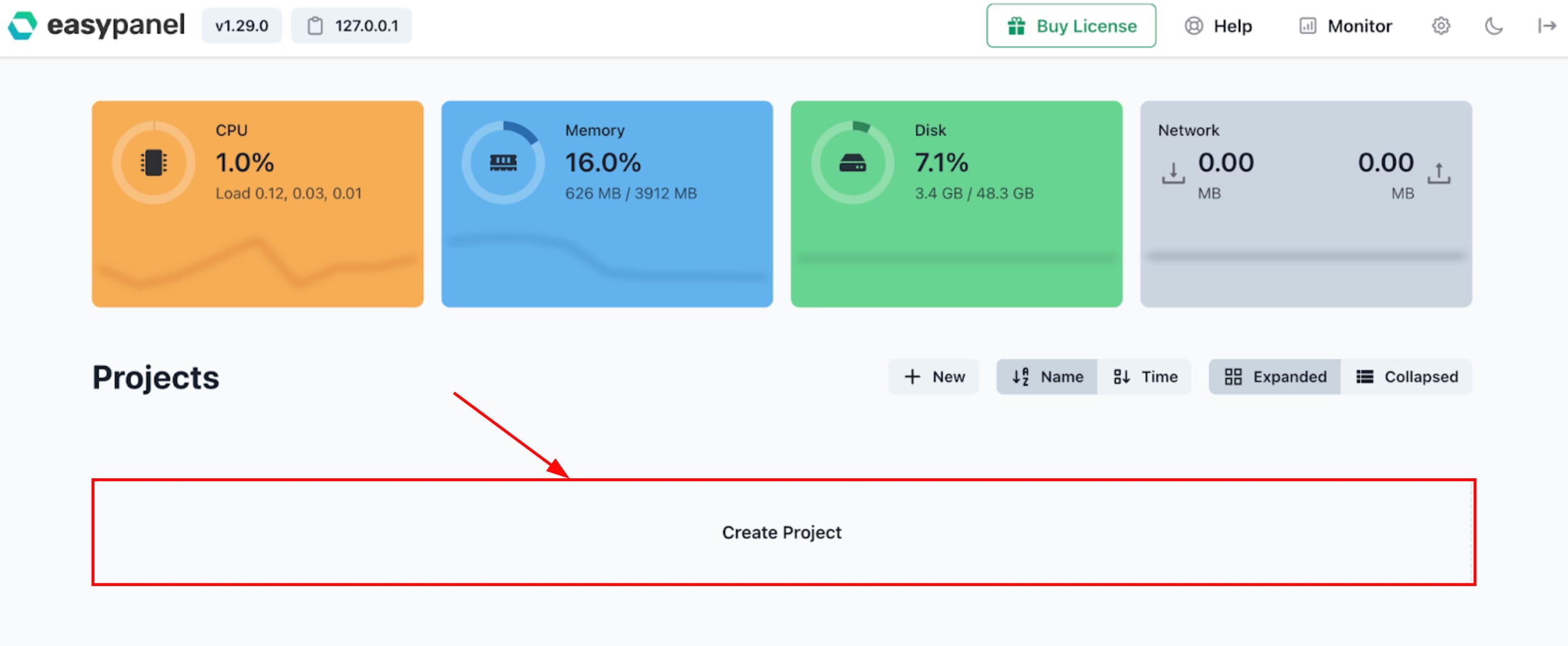
4. In the project, you can add services either manually or by using one of the templates provided by Easypanel: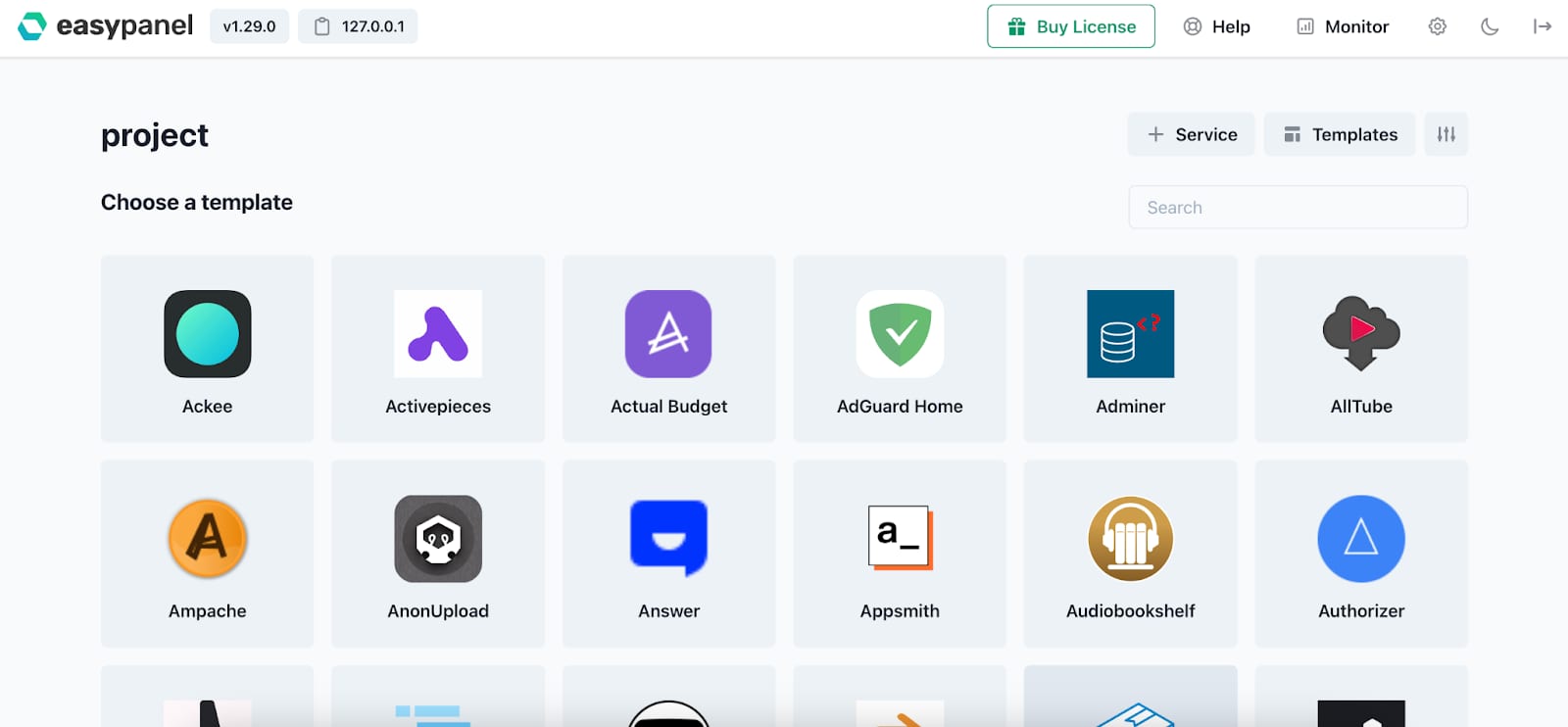
Make sure to explore the official Easypanel documentation to learn more about the platform ?




























