How to Use the Moodle VPS Template
Moodle is a widely usedopen-source learning management system(LMS) that provides educators and learners with robust tools for online learning and collaboration. With Hallo-Webseite.de’s Ubuntu 24.04 64bit with Moodle VPS template, setting up a Moodle environment is streamlined, as it comes with Moodle pre-installed. This guide will help you get started with Moodle on your VPS.
Accessing Moodle
Open a web browser and go to https://[your-VPS-hostname]/admin— make sure to replace [your-VPS-hostname]with the hostname of your VPS”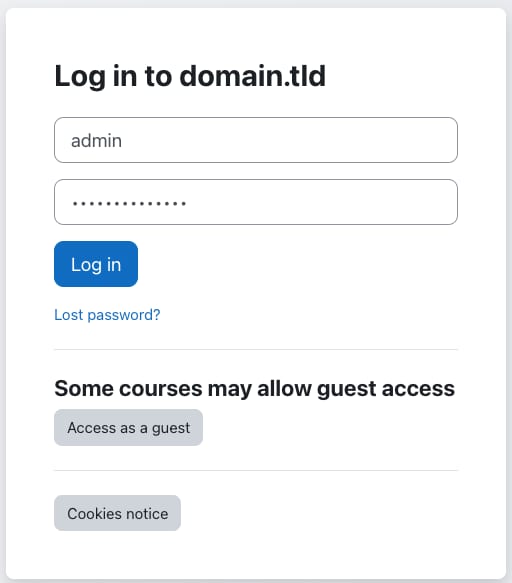
Use admin as a username and the password you entered when installing the template.
Configuring Moodle
Upon first access, Moodle will ask to change your admin account details: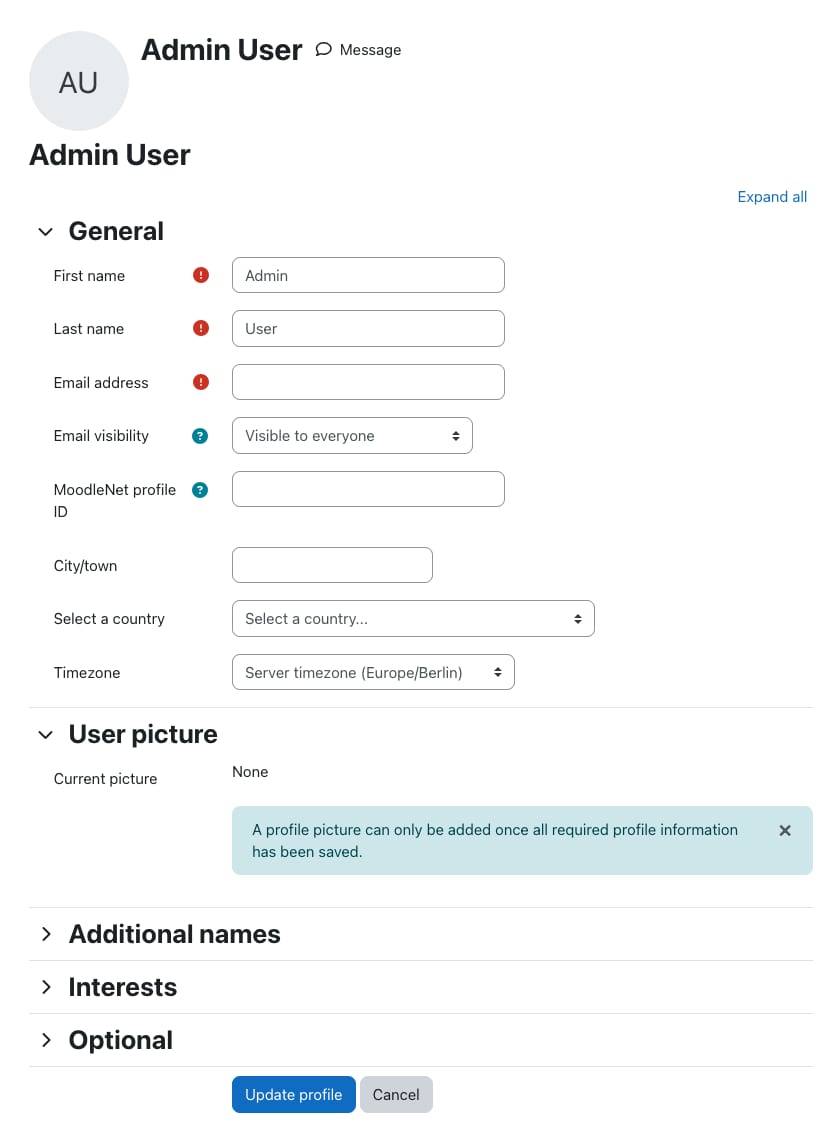
Creating Courses
In the Moodle dashboard, navigate to the My courses section to start creating your online courses:
Here, you can add learning materials, quizzes, assignments, and other educational resources to your courses.
Enrolling Users
In Site administration→Users, create user accounts for learners and educators. You can also enable self-registration for users: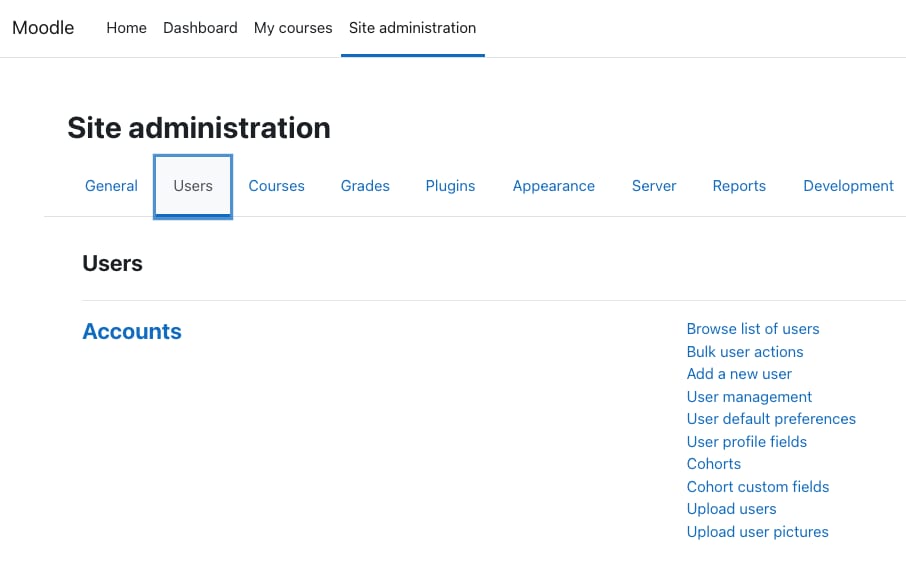
You can easily assign roles (e.g. student, teacher, or manager) to users for course access and management.
Customizing Your Moodle Site
Choose and customize Moodle themes to align with your branding or preferences in Site administration→Appearance: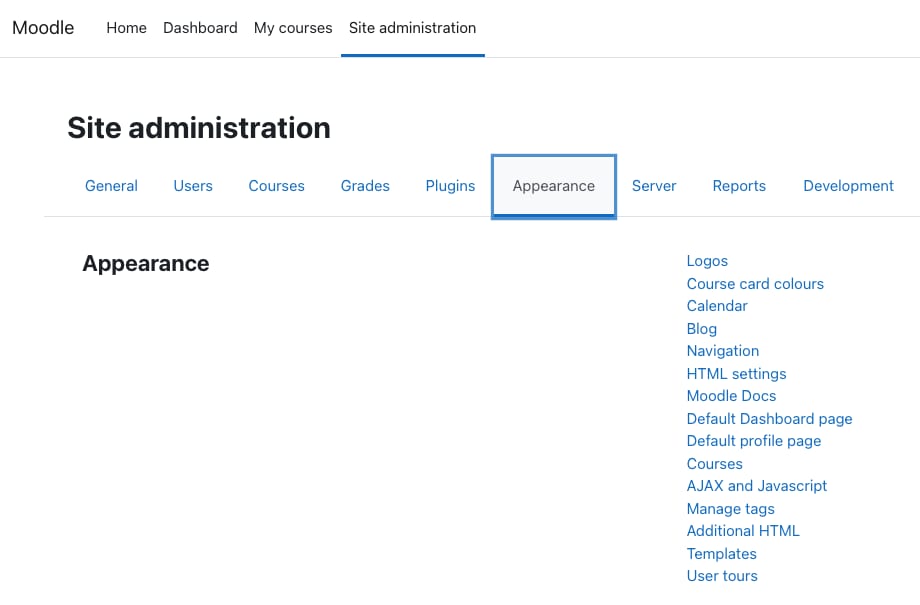
Explore and install additional Moodle plugins to extend the functionality of your site!
For more detailed instructions and support, always refer to the official Moodle documentation?




























