How to Use the Node-RED VPS Template
Node-RED is a flow-based, low-code development tool for visual programming that enables anyone to build applications that collect, transform and visualize their data; building flows that can automate their world. Node-RED provides a web browser-based flow editor, which can be used to create JavaScript functions. Its low-code nature makes it accessible to users of any background, whether for home automation, industrial control systems or anything in between. With the “Ubuntu 24.04 with Node-RED” VPS template from Hallo-Webseite.de, Node-RED comes pre-installed via Docker, so you can start building your flows immediately.
Accessing Node-RED
Once your VPS is deployed using this template, Node-RED is ready to use out of the box. Open your web browser and navigate to:
https://[your-vps-IP]:1880
When accessing Node-RED, you must log in using the username “admin” and the password set during installation.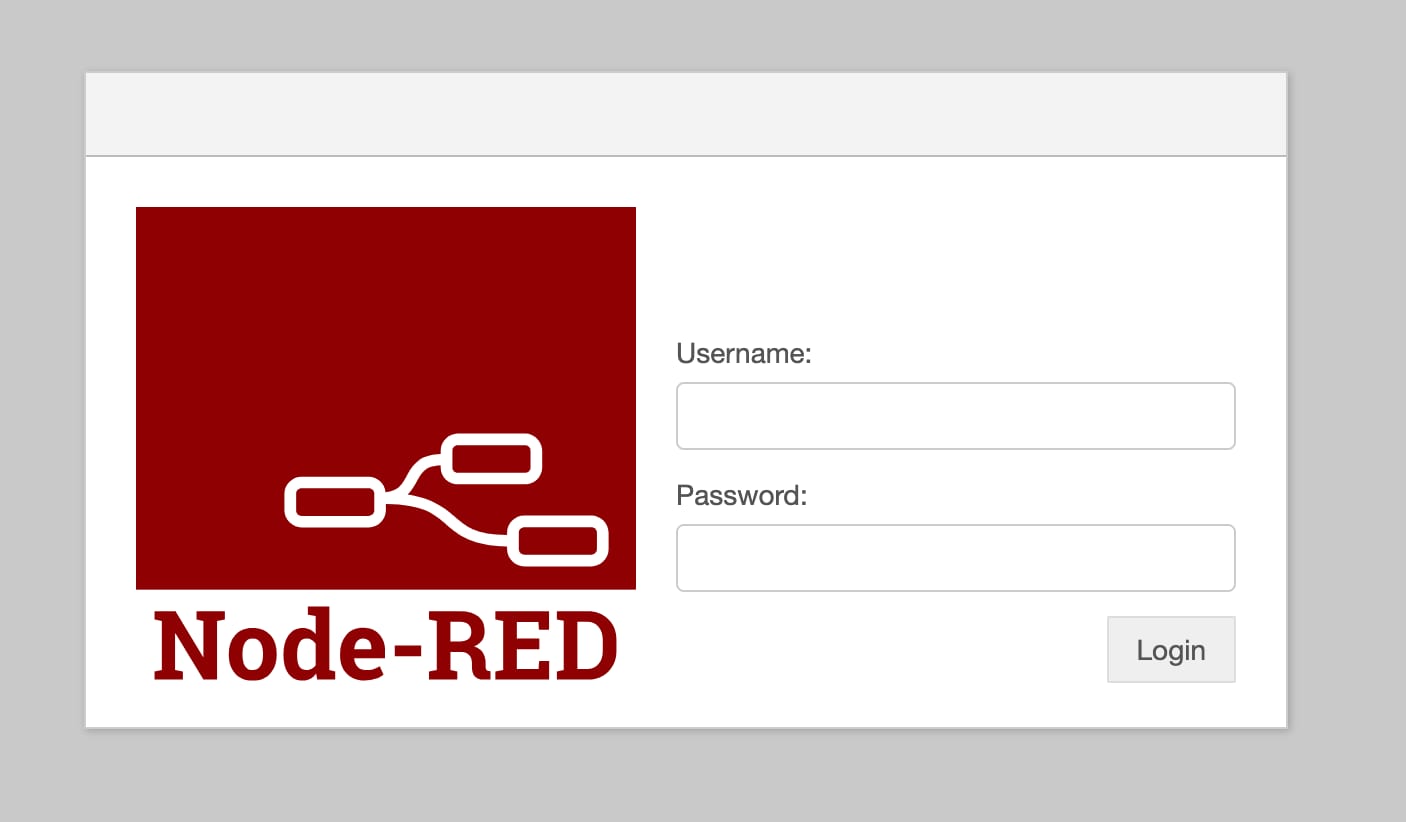
Updating Node-RED
It’s important to keep your Node-RED version up to date. This ensures you get the latest features and fixes. Follow these steps in SSH to update Node-RED:
# Change to the Node-RED directory
cd /root/nodered/
# Pull the latest version
docker compose pull
# Stop and remove the older version
docker compose down
# Start the container with the updated image
docker compose up -d
Hallo-Webseite.de’s “Ubuntu 24.04 with Node-RED” VPS template lets you quickly set up and manage flow-based automation solutions.
Additional Resources
Official website:https://nodered.org/
Official documentation:https://nodered.org/docs/




























