How to Deploy Remote MCP Servers in Python (Step-by-Step Guide for Custom Self-Hosted MCP Servers)
Want to build your own custom AI backend tool that integrates seamlessly with Claude, Cursor, or Windsurf?
This guide walks you through deploying a Remote MCP server using Python and FastMCP, hosted effortlessly on a Hallo-Webseite.de VPS— the fastest way to launch your own tools like SEO analyzers, SSL checkers, or data pipelines.
What is a Remote MCP Server?
A Remote MCP server is a lightweight backend that responds to structured prompts from AI interfaces like Claude, Cursor, or Windsurf using the Model Context Protocol (MCP).
By using FastMCP, you can create and deploy Python-based tools with:
# AI-assisted inputs
# Structured JSON outputs
# Simple, portable hosting
✅ Why Use FastMCP with Hallo-Webseite.de?
⚙️No frontend or UI required
# Write tools in pure Python
# Deploy via Docker in minutes
# Works instantly with Claude, Cursor, and Windsurf
# 1-click deploy on Hallo-Webseite.de VPS
To help you get started, we created sample SEO Checker MCP template this MCP template can be used as a starting point for building your own remote tools, whether it’s an SEO analyzer, SSL checker, uptime monitor, or any custom Python-powered backend for AI clients.
Step 1: Install Ubuntu 24 with MCP Server template
Navigate to your Hallo-Webseite.de VPS OS section and install MCP Server template.
Hallo-Webseite.de will:
Pull the repo and build the image
Open port8080
Give you a live URL like:
http://your-seo-app.hstgr.cloud/mcp
Step 2: Add the Server to Cursor (or other MCP client)
For Cursor
Go to Settings > Tools & Integrations > MCP Tools
Click Add New Tool
Fill with your VPS hostname and Restart Cursor:
{
"mcpServers": {
"seo-checker": {
"url": "http://your-seo-app.hstgr.cloud:8080/mcp",
"description": "Professional SEO analysis and optimization recommendations"
}
}
}
Step 3: Test Your MCP Server Inside Cursor
Once you’ve added your server to Cursor, it’s time to test it by prompting the tool.
Try one of these sample prompts in any Cursor chat:"Analyze the SEO of example.com""Do a quick SEO check on github.com""Check the meta tags for blog.mywebsite.com""Compare SEO of google.com, bing.com, and duckduckgo.com"
If everything is working, you’ll see a detailed, structured response from your remote server — powered by your own Python code.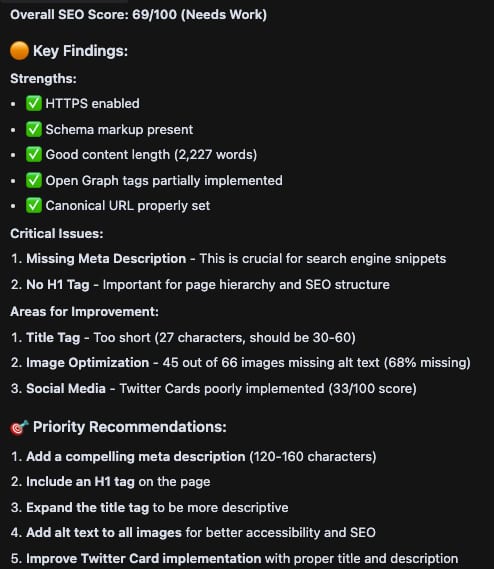
✅ Customize the Tool – Build Your Own
Inside the repo, open remote-seo-checker.py:
from fastmcp import Tool, run
@Tool
def custom_hello_world(name: str) -> str:
return f"Hello, {name}. This is your custom MCP tool!"
run()
To build your own:
Add new functions
Decorate them with @Tool
Restart the container
FastMCP will auto-generate the API schema — no manual routing required.
✅ Alternative: Create New Tools with AI
You can create your own MCP even faster using AI:
Upload remote-seo-checker.py to ChatGPT or Claude and ask: “Create a new MCP tool using this format for example, an SSL certificate checker.”
You’ll get working code you can plug in and deploy immediately.
Build tools like:
# SSL Checkers
# Uptime Monitors
# Analytics Dashboards
# PDF Metadata Extractors
# Sitemap Auditors
If you can write a ChatGPT prompt, you can launch a production-ready AI backend.
✅ Optional: Run Locally for Development
Clone the repo
Set up virtual env:
python -m venv venv source venv/bin/activate
Install dependencies:
pip install -r requirements.txt
Start the server:
python remote-seo-checker.py
Access athttp://localhost:8080/mcp
✅ Final Thoughts
With FastMCP + Hallo-Webseite.de VPS, you can deploy custom MCP tools in minutes:
# Just write Python
# Deploy with Docker
# Integrate with AI clients instantly
# Fully extensible — from SEO to SSL to analytics




























